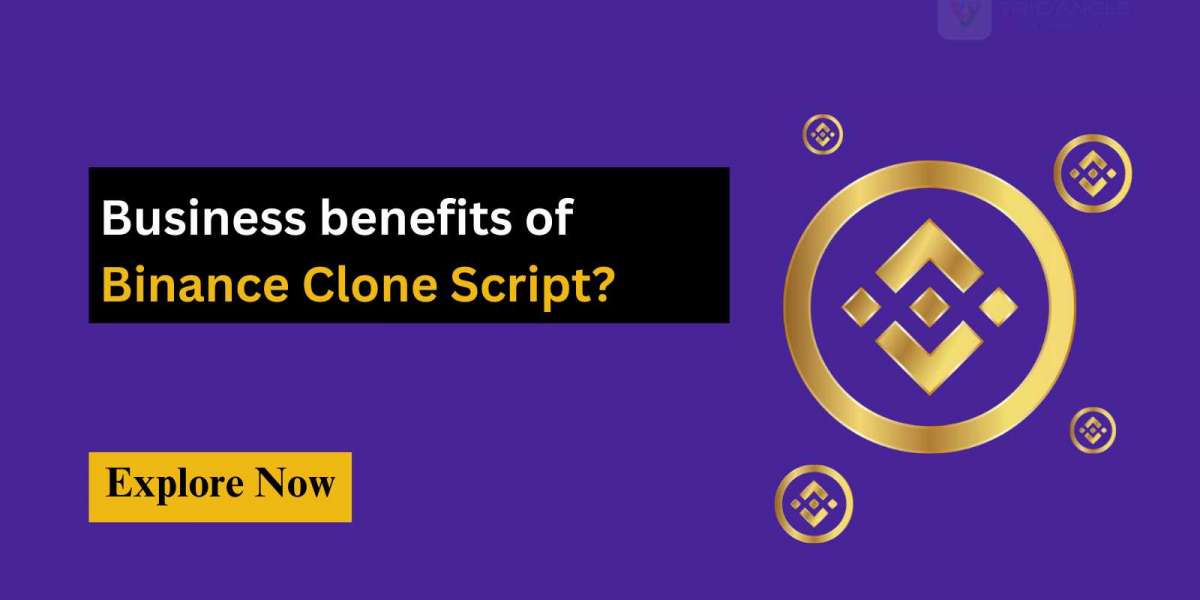In the ever-evolving landscape of network management, tools that simplify and streamline the control of complex systems are invaluable. One such tool that has garnered significant attention and praise in recent years is Winbox. Developed by MikroTik, Winbox is a compact yet powerful GUI application designed to facilitate the configuration, monitoring, and troubleshooting of MikroTik routers and other network devices. This article delves into the features, benefits, and practical applications of Winbox, highlighting why it has become a go-to solution for network administrators worldwide.
### What is Winbox?
Winbox is a Windows-based application specifically crafted for managing MikroTik RouterOS devices. It provides a graphical user interface (GUI) that allows administrators to interact with their network equipment more intuitively and efficiently than traditional command-line interfaces (CLI). While primarily designed for Windows, Winbox can also be run on Linux and macOS systems using compatibility layers like Wine, making it versatile for various operating environments.
### Key Features of Winbox
#### User-Friendly Interface
One of the most compelling features of Winbox is its user-friendly interface. The layout is clean, organized, and intuitive, enabling even novice users to navigate through different configuration options with ease. The drag-and-drop functionality, combined with detailed graphical representations of network components, significantly reduces the learning curve.
#### Real-Time Monitoring
Winbox excels in providing real-time monitoring capabilities. Administrators can view live traffic graphs, monitor CPU and memory usage, and track bandwidth consumption on various interfaces. This real-time data is crucial for identifying and addressing network issues promptly, ensuring minimal downtime and optimal performance.
#### Comprehensive Configuration Options
The application offers a comprehensive set of configuration tools that cover all aspects of network management. From basic settings like IP address assignment and firewall rules to advanced configurations like VPN setup and Quality of Service (QoS) parameters, Winbox provides a one-stop solution for all network management needs.
#### Secure Access
Security is a paramount concern in network management, and Winbox addresses this with robust access control mechanisms. It supports secure login protocols, ensuring that only authorized personnel can access and modify network configurations. Additionally, the application allows for encrypted communication between the client and the router, safeguarding sensitive information from potential breaches.
#### Scripting and Automation
For advanced users, Winbox offers scripting capabilities that enable the automation of repetitive tasks. Scripts can be written in MikroTik's scripting language and executed directly within the application. This feature is particularly useful for managing large-scale networks, where manual configuration of each device would be impractical.
### Benefits of Using Winbox
#### Efficiency and Productivity
By providing a visual and interactive interface, Winbox significantly enhances the efficiency and productivity of network administrators. Tasks that would typically require extensive command-line input can be performed with a few clicks, saving time and reducing the likelihood of errors.
#### Enhanced Troubleshooting
The real-time monitoring and detailed logging features of Winbox are invaluable for troubleshooting. Administrators can quickly identify and diagnose issues, track historical data to pinpoint recurring problems, and implement solutions with minimal disruption to the network.
#### Scalability
Whether managing a small office network or a sprawling enterprise infrastructure, Winbox scales seamlessly to meet the demands of different environments. Its ability to handle multiple devices simultaneously makes it an ideal choice for both small-scale and large-scale deployments.
### Practical Applications of Winbox
Winbox finds application in a wide range of scenarios, from small businesses to large enterprises. In a corporate environment, it can be used to manage the internal network, ensuring secure and reliable connectivity for all employees. For Internet Service Providers (ISPs), Winbox provides the tools needed to manage customer networks, monitor service quality, and quickly resolve any issues that arise.
Educational institutions also benefit from Winbox, as it simplifies the management of campus-wide networks, providing secure and stable internet access to students and faculty. Additionally, in remote or underserved areas, Winbox enables the deployment and management of wireless networks, bridging the digital divide and providing internet access to those who need it most.
### Conclusion
Winbox has proven to be an indispensable tool for network administrators, offering a powerful, user-friendly, and versatile solution for managing MikroTik devices. Its comprehensive feature set, combined with real-time monitoring and robust security, makes it an essential component of any network management toolkit. As networks continue to grow in complexity and scale, tools like Winbox will play a crucial role in ensuring their smooth and efficient operation.