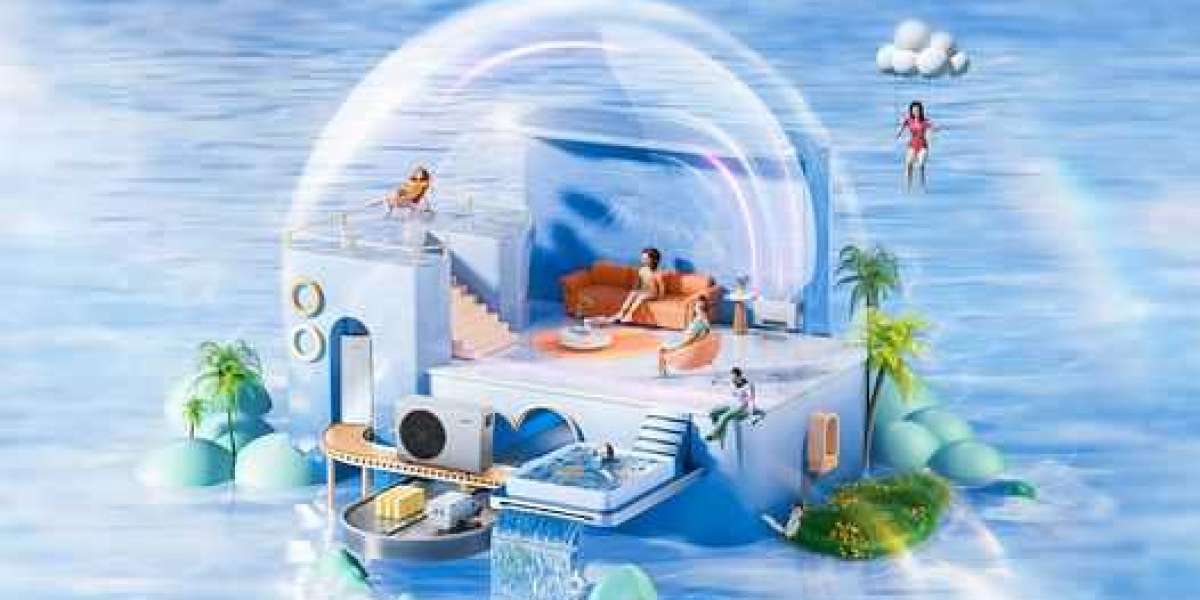While traditional SIM cards require swapping physical cards to access local networks, travel eSIM offers a digital, more convenient alternative. By allowing you to store multiple profiles on one device, eSIMs enable seamless connectivity while travelling.
In this article, we’ll guide you through how to switch between eSIM profiles while travelling in Europe, helping you stay connected without interruption.
1. What Is an eSIM and How Does It Work?
An eSIM (embedded SIM) is a digital SIM card embedded into your device, allowing you to activate a mobile plan without the need for a physical SIM card. Unlike traditional SIM cards, you can store multiple eSIM profiles on your device, making it easier to switch between different networks as you move from one country to another.
- Multiple Profiles: You can load different eSIM profiles on your device, each representing a different carrier or plan.
- Network Switching: Depending on your location, you can manually or automatically switch between eSIM profiles for the best connectivity and pricing.
Why It’s Perfect for European Travel: Whether you’re in Spain, France, or Germany, you can activate local data plans on your eSIM without needing to purchase and swap physical SIM cards at each destination.
2. Setting Up Multiple eSIM Profiles
Before you travel, it's a good idea to set up your eSIM profiles in advance. Many providers allow you to purchase and download eSIMs for multiple countries, ensuring you’re ready to switch when you arrive.
Steps to Set Up:
Choose Your Providers: Research eSIM providers that offer coverage in the European countries you plan to visit. Some eSIM providers offer regional plans covering all of Europe, while others may offer specific plans for individual countries.
Purchase Your eSIMs: Once you’ve chosen the providers, purchase the eSIM plans online. Providers usually send a QR code or offer a download link for the eSIM profile.
Install the eSIM: On your smartphone, go to the Settings menu, locate the Cellular or Mobile Data section, and follow the prompts to add a new eSIM by scanning the QR code or using the provided link.
Repeat for Other Countries: If you’re travelling to multiple countries, you can install additional eSIM profiles for each location you plan to visit.
Why It’s Convenient: By setting up multiple eSIM profiles before your trip, you’ll avoid the hassle of looking for local SIM cards in foreign countries.
3. Switching Between eSIM Profiles
Switching between eSIM profiles on your device is easy and can usually be done in just a few taps.
Manual Switching:
Open Settings: Go to your phone’s Settings and select Cellular or Mobile Data.
Select eSIM Profiles: Here, you will see the list of eSIM profiles installed on your device.
Activate the Desired Profile: Choose the eSIM profile for the country you’re in or the plan you want to use. Your device will switch to that carrier’s network instantly.
Deactivate Other Profiles: While you can have multiple profiles stored, you can only use one data plan at a time. Be sure to deactivate other profiles to avoid using unnecessary data.
Automatic Switching (Carrier Dependent):
Some eSIM providers offer automatic switching between networks. This means that when you enter a new country, your phone will detect the local network and switch to the relevant eSIM profile automatically.
Why It’s Beneficial: Manual switching gives you more control, while automatic switching makes the process hassle-free, especially if you're constantly crossing borders.
4. Managing Data Plans and Usage
One of the key advantages of switching between eSIM profiles is the ability to manage your data plans based on your location and needs.
Monitoring Data Usage:
Track Data Consumption: Most smartphones allow you to monitor how much data you’ve used on each eSIM profile. Go to your Settings and select Data Usage to track the consumption for each profile.
Disable Background Data: To save data, you can disable background data for apps you’re not using while travelling, ensuring your data plan lasts longer.
Data Top-Ups:
If your data plan runs out, most eSIM providers allow you to top up directly through their app or website. This flexibility helps ensure you always have enough data for your travels.
Why It Matters: Keeping track of your data usage helps you avoid overages, and being able to top up your plan instantly ensures that you stay connected without interruption.
5. Using Dual SIM Mode for Even More Flexibility
Many modern smartphones support dual SIM functionality, meaning you can use both a physical SIM and an eSIM at the same time. This is particularly useful if you want to:
Keep Your Home SIM Active: Use your physical SIM for calls and texts from your home number while using the eSIM for local data in Europe.
Switch Between Local Plans: Use one eSIM for data and another for international calling or texts, depending on what suits your travel needs.
How It Works:
- Go to your device's Cellular Settings and configure which SIM card or eSIM profile should be used for data, calls, and texts.
- You can assign different SIMs or eSIMs for specific purposes, such as one for business use and one for personal use.
Why It’s Useful: Dual SIM mode gives frequent travellers added flexibility by allowing them to maintain access to their home network while benefiting from affordable local data rates.
6. Avoiding Connection Issues While Switching
When switching between eSIM profiles, especially in different countries, you might encounter connectivity issues. Here’s how to ensure a smooth experience:
Troubleshooting Tips:
Restart Your Phone: If your phone doesn’t immediately connect to the new network, try restarting it to reset the connection.
Check for Carrier Settings Updates: Some networks may require you to update carrier settings. Ensure that your device’s software is up to date before switching.
Disable Unused Profiles: If you have multiple profiles active, your phone might try to connect to more than one network. Deactivating profiles you’re not using can resolve this.
Contacting Support:
Most eSIM providers offer customer support via apps or websites. If you experience ongoing issues with switching or connectivity, don’t hesitate to contact their support teams for assistance.
Why It’s Important: Avoiding and resolving connection issues ensures that you stay online without interruptions, no matter where you are.
Conclusion
Switching between travel eSIM profiles while travelling in Europe offers convenience, flexibility, and cost savings, especially for frequent travellers visiting multiple countries. By setting up your eSIM profiles in advance, manually or automatically switching between them, and managing your data usage effectively, you’ll enjoy seamless connectivity throughout your journey.
Whether you're hopping from one country to another or staying in multiple regions, a travel eSIM provides the easiest and most efficient way to stay connected without the hassles of physical SIM cards. So, before your next European adventure, make sure you’re equipped with the right eSIM plans for a smooth and hassle-free trip!