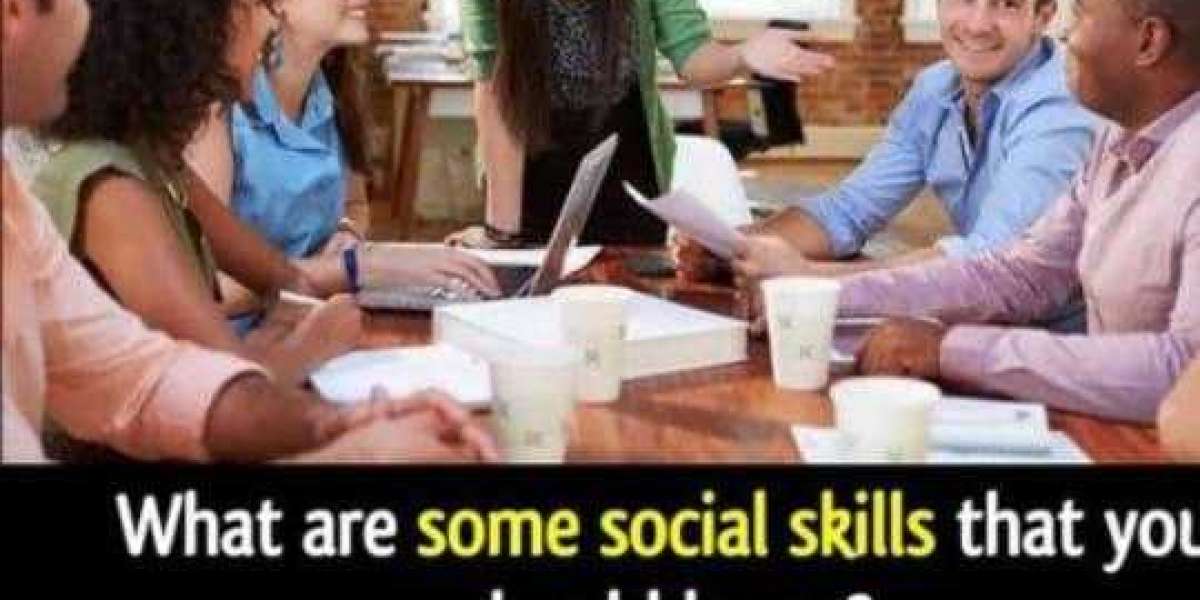As technology evolves, the demand for faster, more efficient computing has always remained. However, many Windows systems are burdened with unnecessary programs, services, and features that consume valuable resources and slow down performance. These unwanted elements, often bloatware, can make even the most potent computers feel sluggish. CL Debloat offers a comprehensive solution to these problems, empowering users to clean, optimize, and enhance their Windows experience easily.
The Problem with Bloatware
Bloatware refers to pre-installed applications and unnecessary features that come bundled with your operating system or hardware. Manufacturers or third-party vendors often introduce these programs, which are rarely helpful to the average user. Bloatware creates several challenges:
- Sluggish Performance: Background processes from bloatware consume system resources such as RAM and CPU, leading to slower response times.
- Longer Boot Times: Many unnecessary programs are set to run at startup, delaying system boot times significantly.
- Storage Wastage: Bloatware occupies valuable disk space that could be used for important files or applications.
- Privacy Concerns: Some pre-installed apps collect data without explicit user consent, posing a risk to your privacy.
Introducing CL Debloat
CL Debloat is a powerful tool designed to combat the negative impact of bloatware. It provides users a streamlined and intuitive platform to remove unnecessary programs, manage startup applications, and enhance overall system performance. Whether using Windows 10 or 11, CL Debloat adapts to your system's needs, offering robust features that improve usability and efficiency.
Features of CL Debloat
- Comprehensive Bloatware Removal
CL Debloat scans your system to identify applications and features that are classified as unnecessary or redundant. It compiles a detailed list, allowing you to decide which programs to keep and which to remove. - Startup Program Management
Excessive startup programs can slow down boot times significantly. CL Debloat enables users to manage these programs, disabling or removing non-essential items to speed up system startup. - Privacy Enhancements
With features to turn off telemetry and data collection, CL Debloat safeguards your personal information by limiting background data transmission. - Performance Optimization Tools
Beyond removing bloatware, CL Debloat includes tools to tweak system settings for faster application loading and smoother multitasking. - Customizable Options
Users have complete control over the optimization process, ensuring that essential programs remain intact while unnecessary clutter is eliminated. - Safe and Reversible Changes
CL Debloat creates system restore points before making any changes, allowing users to revert to previous settings if needed. This feature ensures peace of mind during the optimization process.
Benefits of Using CL Debloat
Faster System Performance
Removing unnecessary applications and services frees up system resources, resulting in quicker response times and improved multitasking capabilities.
Reduced Boot Times
Managing startup programs minimizes the delay caused by excessive applications running at system launch, enabling faster boot times.
Increased Storage Space
Eliminating bloatware and redundant files recovers valuable disk space, allowing you to store more critical data.
Enhanced Privacy
DTurning off telemetry and background data collection helps protect your personal information from unauthorized access or sharing.
User-Friendly Experience
CL Debloat’s intuitive interface makes it accessible to beginners and advanced users, simplifying optimization.
How to Use CL Debloat
Step 1: Download and Install
Visit the official CL Debloat website to download the software. Follow the installation instructions to set it up on your Windows system.
Step 2: Perform a System Scan
Launch CL Debloat and initiate a full system scan. The tool will analyze your system and list unnecessary programs and services.
Step 3: Review and Customize
Carefully review the scan results. Select which items to remove and customize additional optimization options based on your preferences.
Step 4: Execute Cleanup
Start the cleanup process. CL Debloat will remove the selected programs, manage startup items, and optimize system settings.
Step 5: Restart Your System
Reboot your computer to apply the changes. You’ll notice immediate improvements in speed, storage, and overall performance.
Real-World Results
CL Debloat has helped countless users optimize their systems and enhance productivity. Here are some success stories:
- Mark D., a software engineer:
“After using CL Debloat, my workstation boots up in half the time. The performance boost has been incredible, and I no longer deal with lag while coding.” - Emily R., a college student:
“I had so many pre-installed apps on my laptop that I never used. CL Debloat cleaned them up, giving me more project space and improving overall speed.” - Jake P., a gamer:
“My gaming PC was cluttered with unnecessary programs that slowed down my games. CL Debloat optimized everything, and now my games run smoother than ever.”
Compatibility and Updates
CL Debloat is compatible with both Windows 10 and Windows 11, ensuring it works seamlessly across modern systems. Regular updates from the development team enhance functionality, introduce new features, and ensure compatibility with the latest Windows releases.
Tips for Maintaining an Optimized System
- Run Regular Scans: Periodically use CL Debloat to identify and remove new bloatware or unnecessary files.
- Update the Software: Keep CL Debloat updated to access the latest features and improvements.
- Monitor New Installations: Attention is given to the installed software to prevent unnecessary programs from accumulating.
- Backup Important Data: Before making significant changes, create backups of essential files to avoid accidental loss.
Why Choose CL Debloat?
CL Debloat isn’t just another system cleanup tool—it’s a comprehensive optimization solution. Here’s why it stands out:
- Efficiency: Its advanced algorithms detect and remove clutter with precision.
- Flexibility: Users can customize the optimization process to match their unique needs.
- Safety: Built-in restore points ensure you can undo changes if necessary.
- Proven Results: Positive user feedback highlights its effectiveness in improving system performance.
The Future of CL Debloat
As technology evolves, so will the challenges of maintaining optimized systems. The developers of CL Debloat are committed to staying ahead by introducing cutting-edge features, including:
- AI-Driven Analysis: Smarter recommendations for system cleanup and performance tuning.
- Cloud Storage Integration: Tools to optimize cloud storage alongside local drives.
- Expanded Compatibility: Support for upcoming Windows updates and emerging technologies.
Conclusion
CL Debloat is the ultimate tool for anyone looking to enhance their Windows system’s performance, privacy, and usability. Removing unnecessary programs, managing startup processes, and optimizing system settings empowers users to create a cleaner, faster, and more efficient computing environment.
Whether you’re a student juggling assignments, a professional working on critical projects, or a gamer looking for peak performance, CL Debloat has you covered. Download it today and take the first step toward reclaiming control over your system. With CL Debloat, your Windows experience will be smoother, faster, and clutter-free.