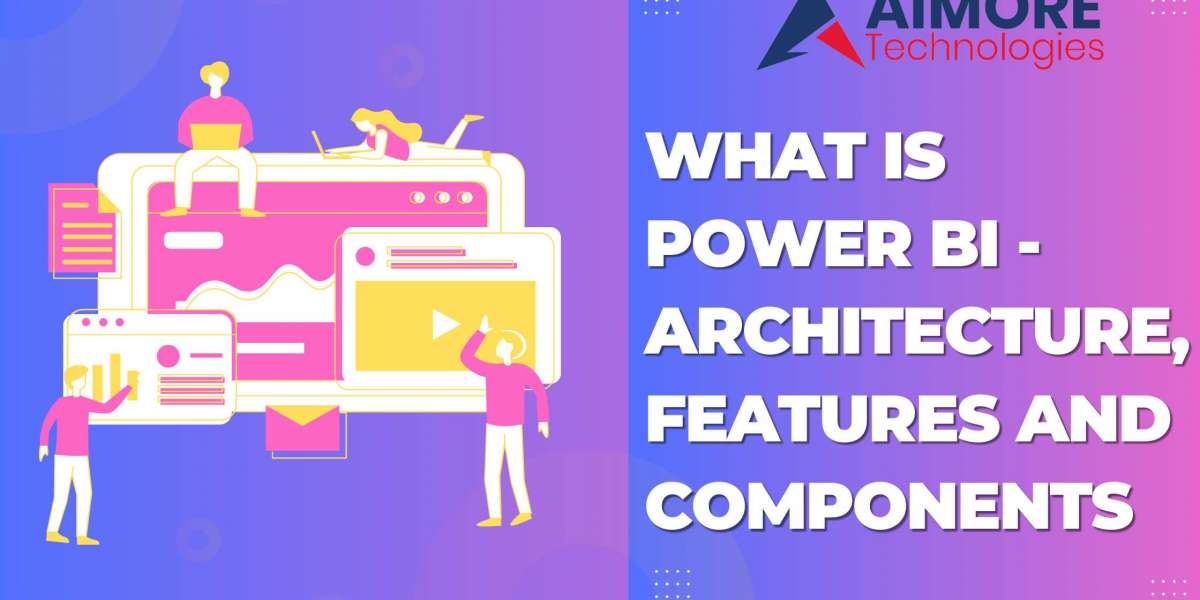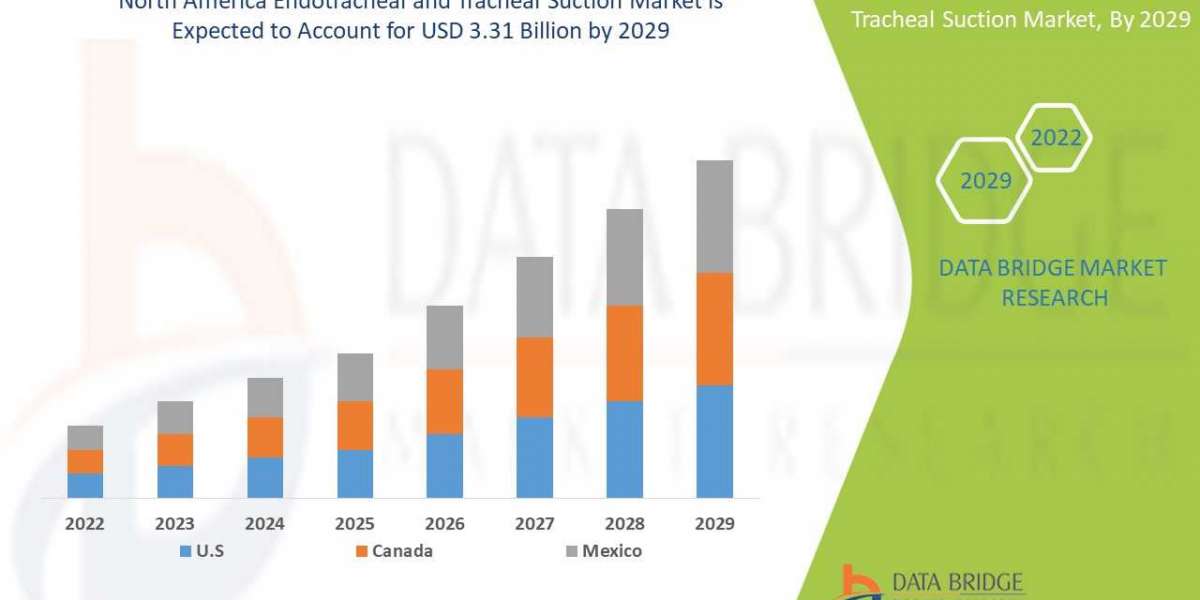Microsoft created the business intelligence and data visualisation application known as Power BI. It provides a comprehensive suite of features and components that enable users to connect to various data sources, transform raw data into meaningful insights, and create interactive reports and dashboards. Let's delve into the architecture, features, and components that make up Power BI.
Architecture of Power BI:
Power BI consists of three main components that work together to provide a seamless end-to-end data analytics and visualization experience:
Power BI Desktop:
Power BI Desktop is a Windows application that serves as the primary development tool for creating reports and visualizations. It allows users to connect to data sources, build data models, design visualizations, and author reports. Power BI Desktop provides a rich set of data transformation capabilities, including Power Query for data preparation and Power Pivot for data modeling.
Power BI Service:
Power BI Service is a cloud-based platform that enables users to publish, share, and collaborate on reports and dashboards. It provides a centralized location for managing and distributing Power BI content. With Power BI Service, users can access reports from anywhere, schedule data refreshes, set up security and access controls, and collaborate with colleagues through features like comments and notifications.
Power BI Mobile:
Power BI Mobile allows users to access Power BI content on mobile devices such as smartphones and tablets. It provides a responsive and touch-friendly experience, enabling users to view and interact with reports and dashboards on the go. Power BI Mobile supports features like offline access, sharing, and notifications, allowing users to stay connected and make data-driven decisions anytime, anywhere.
Key Features of Power BI:
Power BI offers a range of features that facilitate data analysis, visualization, and collaboration. Some notable features include:
Data Connectivity:
Power BI supports connectivity to a wide variety of data sources, including databases, cloud services, spreadsheets, and on-premises data sources. It provides native connectors for popular platforms like Microsoft Excel, SharePoint, Azure, and SQL Server, as well as connectors for third-party applications and services.
Data Transformation:
Power BI incorporates Power Query, a powerful data transformation tool, which allows users to clean, shape, and combine data from different sources. With Power Query, users can perform tasks like data filtering, merging, grouping, and transformation to prepare data for analysis.
Visualizations and Reports:
Power BI offers a broad range of visualizations, including charts, graphs, tables, maps, and custom visuals. Users can create interactive reports by dragging and dropping fields onto the canvas, customizing visuals, applying filters, and adding calculated measures. Power BI's rich visualization capabilities enable users to communicate insights effectively and explore data from multiple perspectives.
Dashboards and Tiles:
Power BI allows users to create interactive dashboards by pinning visualizations, reports, and data tiles to a single canvas. Dashboards provide a consolidated view of key metrics and enable users to monitor performance and track KPIs in real-time. Users can pin live data tiles to dashboards, and the data is automatically refreshed based on defined schedules.
Natural Language Queries:
Power BI supports natural language queries, allowing users to ask questions about their data using everyday language. The QA feature interprets user queries and generates visualizations based on the data available, making it easier for users to explore data and find answers without the need for complex query languages.
Collaboration and Sharing:
Power BI facilitates collaboration and sharing within teams and organizations. Users can share reports, dashboards, and datasets with colleagues and stakeholders, controlling access permissions and managing content distribution. Power BI's collaboration features enable seamless sharing of insights, fostering data-driven decision-making across the organization.
Developer APIs and App Integration:
Power BI provides a robust set of APIs and developer tools that allow developers to extend the capabilities of Power BI. Developers can embed Power BI reports and dashboards into custom applications or create new visuals using the Power BI Developer Tools. Power BI also offers integration with popular applications like SharePoint, Teams, and Azure, enabling users to leverage existing platforms and workflows.
Components of Power BI:
Power BI consists of several components that work together to deliver a comprehensive data analytics and visualization solution:
Power Query:
Power Query is a data connectivity and transformation tool that enables users to extract data from various sources, perform data cleansing and shaping operations, and load the data into Power BI for analysis.
Power Pivot:
Power Pivot is a data modeling component that allows users to create relationships between multiple data tables, define calculated columns and measures, and build advanced data models.
Power View:
Power View is a data visualization component that provides interactive and visually appealing reports. It offers a wide range of visualizations and features for creating dynamic and engaging reports.
Power Map:
Power Map (now called 3D Maps) is a geospatial visualization component that allows users to visualize data on a 3D map. It enables users to explore data across different geographic regions and analyze patterns and trends.
Power Query Editor:
Power Query Editor is a data preparation tool within Power BI Desktop that provides a visual interface for transforming and shaping data. It allows users to apply various transformations, filter rows, merge queries, and perform other data manipulation tasks.
Power BI Report Server:
Power BI Report Server is an on-premises solution that allows organizations to host and manage Power BI reports within their own infrastructure. It provides a secure and controlled environment for deploying Power BI content behind the organization's firewall.
In conclusion, Power BI is a comprehensive business intelligence and data visualization platform that offers a wide range of features, components, and integration capabilities. Its architecture enables users to connect to data sources, transform data, create interactive reports and dashboards, collaborate with colleagues, and access insights on the go. Whether you're a business analyst, data professional, or decision-maker, Power BI empowers you to unlock the value of your data and make data-driven decisions with confidence.
Unleash the Power of Data with Power BI Training!
Are you ready to revolutionize your data analysis and visualization skills? Look no further! Our comprehensive Power BI training is designed to empower you with the knowledge and expertise to harness the full potential of this industry-leading business intelligence tool.
Discover the art of transforming raw data into actionable insights. With our Power BI training, you'll master the techniques to create stunning visualizations, interactive dashboards, and informative reports that drive informed decision-making.
What can you expect from our Power BI training?
Hands-on Learning: Dive right into the world of Power BI with interactive, practical exercises that solidify your understanding of key concepts and functionalities.
Comprehensive Curriculum: From data preparation and modeling to advanced visualization techniques, our curriculum covers all aspects of Power BI to ensure you gain a well-rounded skill set.
Real-World Scenarios: Learn how to tackle real-world data challenges by working on industry-specific case studies and projects, enabling you to apply your knowledge effectively.
Expert Guidance: Benefit from the guidance of experienced instructors who are passionate about Power BI and dedicated to your success. Get your questions answered and receive personalized support throughout your learning journey.
Interactive Learning Environment: Engage with fellow learners, exchange ideas, and collaborate on Power BI projects through our vibrant online community. Networking opportunities await!
Flexible Learning Options: Choose the learning format that suits your needs. Join our instructor-led virtual classes or access our self-paced learning modules to fit your schedule and learning preferences.
Certification Preparation: Boost your professional credentials with our Power BI certification preparation resources. Ace the exams and showcase your expertise to potential employers and clients.
Whether you're a business analyst, data professional, or aspiring data enthusiast, our Power BI training in Chennai equips you with the skills to unlock valuable insights from your data, enhance decision-making, and drive business growth.
Don't miss out on this opportunity to become a Power BI champion. Enroll in our Power BI training in Chennai today and embark on a transformative learning experience that will elevate your data analysis capabilities to new heights!
Get ready to harness the power of data like never before!