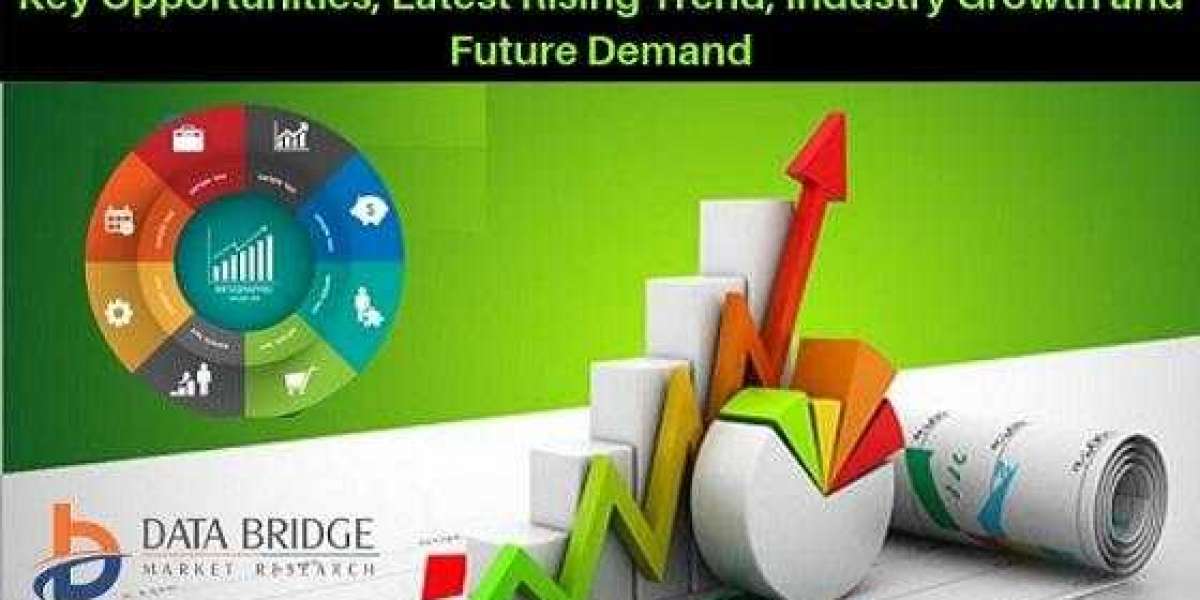Introduction:
In today's data-driven world, businesses and organizations need effective tools to make sense of vast amounts of information. This is where Power BI, Microsoft's powerful business intelligence and data visualization tool, comes into play. Power BI empowers users to connect, transform, and visualize data from various sources, enabling them to gain valuable insights and make informed decisions. In this article, we will explore the features, benefits, and applications of Power BI, showcasing how it revolutionizes the way data is analyzed and presented.
Unifying Data Sources:
One of the key strengths of Power BI is its ability to connect to a wide range of data sources. Whether it's databases, Excel files, SharePoint lists, online services, or big data sources, Power BI provides connectors that enable seamless integration. Users can effortlessly import data from multiple sources, creating a centralized view of their organization's information.
Intuitive Data Modeling:
Power BI facilitates efficient data modeling through its intuitive interface and robust capabilities. With Power Query and the M language, users can clean, transform, and shape their data to fit their specific needs. Power BI's data modeling features, including establishing relationships between tables, creating calculated columns and measures using the DAX language, allow users to build sophisticated and meaningful data models.
Compelling Data Visualization:
The true power of Power BI lies in its ability to transform data into visually compelling and interactive reports and dashboards. With a vast library of customizable visualizations, such as charts, graphs, maps, and tables, users can present data in a way that is easy to understand and interpret. Power BI's drag-and-drop interface makes it accessible to users with varying technical expertise, enabling them to create stunning visual representations of their data effortlessly.
Collaboration and Sharing:
Power BI facilitates collaboration and sharing within organizations. Users can publish their reports and dashboards to the Power BI Service, allowing team members to access, explore, and collaborate on the same data. Features such as commenting, sharing with specific individuals or groups, and real-time collaboration foster a culture of teamwork and collective decision-making.
Insights on the Go:
With Power BI Mobile, users can access their reports and dashboards on smartphones and tablets, enabling them to stay connected to their data wherever they are. The mobile app provides a seamless and responsive experience, allowing users to explore data, receive notifications and alerts, and share insights on the go. Power BI Mobile empowers decision-makers to access critical information at their fingertips, enhancing agility and enabling timely actions.
Integration with the Microsoft Ecosystem:
As part of the Microsoft suite of tools, Power BI seamlessly integrates with other applications and services, such as Excel, SharePoint, Teams, and Azure. This integration enhances the overall user experience and allows organizations to leverage existing data and workflows. Users can embed Power BI reports and dashboards within SharePoint sites, Excel workbooks, or custom applications, creating a unified and cohesive data environment.
Conclusion:
Power BI has emerged as a leading data visualization and business intelligence tool, empowering organizations to harness the power of their data. With its intuitive interface, extensive data connectivity options, robust data modeling capabilities, and compelling visualizations, Power BI enables users to uncover insights and drive informed decision-making. Whether it's analyzing sales trends, monitoring operational efficiency, or tracking marketing campaigns, Power BI provides a comprehensive solution for data analysis and visualization. Embrace the power of Power BI and unlock the potential of your data to propel your organization forward in today's data-driven landscape.
power bi training in pune
power bi classes in pune
power bi course in pune