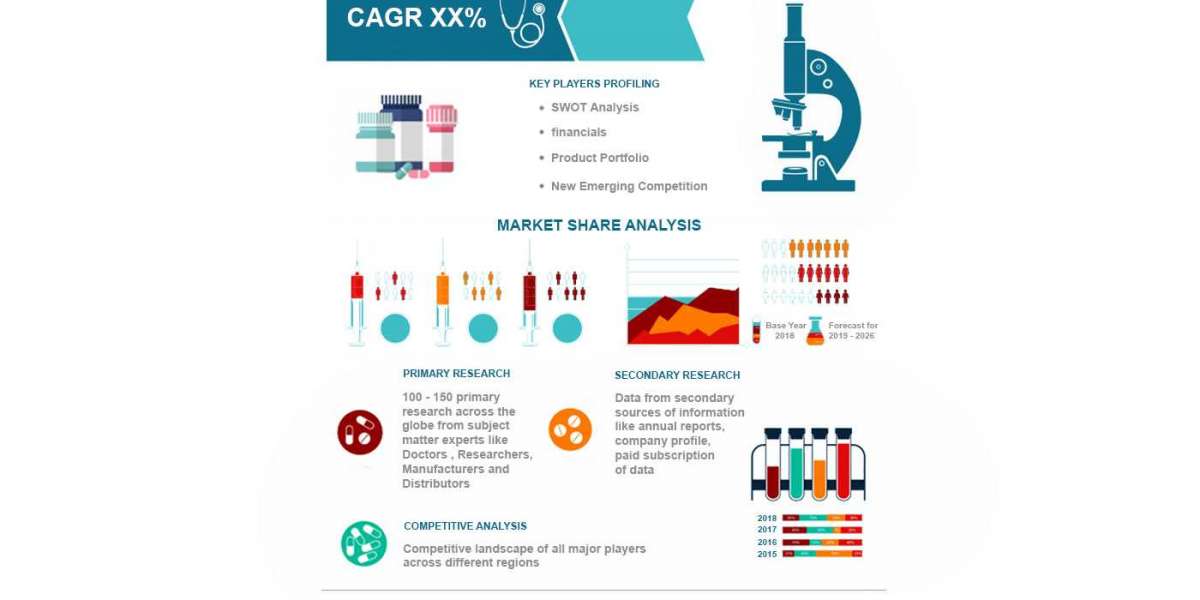Introduction:
Mac computers are well-known for their powerful and intuitive software, making them a popular choice for creative professionals and enthusiasts. If you're a Mac user looking to edit images, you have access to a wide range of tools and applications that can help you enhance and transform your photos. In this blog post, we will guide you through the process of how to edit images on mac, empowering you to unleash your creative potential and create stunning visuals. Let's dive in!
- Built-in Image Editing Tools on Mac
- Preview:
- Mac's built-in Preview app offers basic image editing capabilities. Open an image in Preview and click on the "Show Markup Toolbar" button to access editing tools like cropping, rotating, adjusting colours, and adding text or shapes.
- Photos:
- The Photos app on your Mac provides more advanced editing features. Open the image in the Photos app, click on the "Edit" button, and explore options like cropping, adjusting exposure, contrast, saturation, and applying filters. You can also make selective edits using the Retouch tool or the Adjustments panel.
- Advanced Image Editing with Third-Party Applications
- Adobe Photoshop:
- Adobe Photoshop is a powerful and widely-used image editing software for Mac. With an extensive range of tools and features, it allows you to perform detailed edits, retouching, and creative enhancements. Explore Photoshop's vast capabilities to take your image editing to the next level.
- Affinity Photo:
- Affinity Photo is a professional-grade image editing software for Mac that offers an impressive set of features and tools. It provides advanced editing options, retouching capabilities, layer-based editing, and supports non-destructive editing workflows.
III. Key Image Editing Techniques on Mac
- Adjusting Exposure, Colors, and Contrast
- : Use the available tools in your chosen application to adjust exposure, brightness, contrast, saturation, and other color settings. These adjustments can help balance the tones and colors in your image, making it more visually appealing.
- Cropping and Straightening:
- Crop your image to remove unwanted elements or improve its composition. Additionally, straightening tools can help align tilted horizons or correct distortions.
- Retouching and Healing:
- Remove imperfections, blemishes, or distractions from your photos using retouching and healing tools. These tools allow you to seamlessly clone or heal areas to enhance the overall appearance of your image.
- Applying Filters and Effects:
- Experiment with filters and effects to add unique styles or moods to your images. These creative enhancements can make your photos more captivating and evoke specific emotions.
- Saving and Exporting Your Edited Images
- Saving Your Edited Images:
- After completing your edits, save your image in a suitable file format like JPEG or PNG. Make sure to choose the appropriate quality settings to balance file size and image quality.
- Exporting Images for Different Purposes:
- Depending on your intended use, you may need to export your edited images in specific formats or sizes. For web use, consider exporting images in optimized formats like JPEG or WebP. If printing, ensure your image has sufficient resolution and consider exporting in TIFF or PDF formats.
- Sharing Your Edited Images
- Social Media Platforms:
- Share your edited images directly on social media platforms like Instagram, Facebook, or Twitter. Optimize your image for each platform's requirements, such as aspect ratios and file sizes.
- Online Portfolios or Websites:
- If you have an online portfolio or personal website, upload your edited images to showcase your work and creative talent. Consider optimising your images for web display to ensure fast loading times.
Conclusion:
Editing images on your Mac opens up a world of creative possibilities. Whether you're using the built-in tools like Preview and Photos or more advanced applications like Adobe Photoshop or Affinity Photo, the options are endless. By mastering key editing techniques and exploring the capabilities of your chosen software, you can transform your images and create stunning visuals. So, fire up your Mac, unleash your creativity, and elevate your image editing skills to new heights!